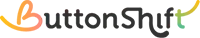Follow these simple steps to send a request:
- Steps to request a shortlist:
- Navigate to the board and create a new “Shortlist Board”.
- Now upload the file that you want to send for shortlisting
- Click on the “Request Shortlist” button.
- Type in the username and email id of the person who will be shortlisting.
- You must add at least one Approver to the list.
- Add a custom note if needed and click on “send”.
- Once sent, the selected user will receive a notification with instructions.
- What’s next?
- The board’s status will update to “Shortlist Requested”.
- You won’t be able to make any changes until the shortlisting is complete.
Visited 3 times, 1 visit(s) today
Was this article helpful?
YesNo
Last modified: March 23, 2025