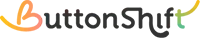Yes, you have the flexibility to create multiple Plans within a single Worklist. This is incredibly useful for segmenting work by phases, weeks, or any other logical grouping. When you create a new Plan, the template (including custom statuses and priorities) from the previou Plan you created or worked on in that Worklist is automatically copied. This saves you time, but remember that you can always modify this copied template to suit the specific needs of your new Plan.
Visited 13 times, 1 visit(s) today
Was this article helpful?
YesNo
Last modified: July 10, 2025