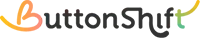Yes, you can! This information is currently displayed in the form of a Task Activity Timeline. This timeline provides a detailed log of all actions performed on a task.
To view the Task Activity Timeline:
- Open the Task: Click on the task you wish to inspect to open its details window.
- Locate the Log Icon: On the top right of the Task Window, next to the comment icon, you will see a Log icon.
- Click to View: Click on this Log icon, and you will be able to see all activity logs for that specific task, detailing the actions taken and by whom.
Coming Soon!
In the future, we’re planning to enhance this feature. You’ll be able to see a more refined view of:
- Task movement from one status to another.
- The amount of time spent in each status, providing even deeper insights into your workflow efficiency.
Visited 10 times, 1 visit(s) today
Was this article helpful?
YesNo
Last modified: July 10, 2025