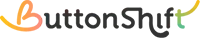If you’re having trouble viewing your closed plans, don’t worry, it’s an easy fix!
By default, closed plans are hidden from your Worklist’s plan header to help keep your view clean and focused on active work.
To make them visible again, simply follow these steps:
- Click on the Worklist menu (the vertical three dots ⋮ icon). You’ll usually find this near the Worklist’s title.
- From the dropdown menu, uncheck “Hide Closed Plans.“
Once you uncheck this option, your closed plans will reappear in the plan header, allowing you to view and access them as needed.
Visited 16 times, 1 visit(s) today
Was this article helpful?
YesNo
Last modified: July 10, 2025