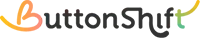ButtonShift’s in-built messaging system is designed to be simple, accessible, and eliminate the need for constant tool-toggling. It allows you to engage in direct one-on-one chats with your team members or participate in group chats related to your Boards, Spaces, Collections, and Worklists, keeping all your project communication centralized.
How to Start a Direct Message (DM)
To initiate a direct chat with a team member:
- Click the Chat Icon: Simply click on the Chat icon located on the top right of your ButtonShift workspace.
- Search for the Member: Begin typing the username of the person you wish to chat with. You must know their ButtonShift username to find them.
- Select and Chat: Select the correct username from the suggestions that appear below the search bar to open your chat window and start your conversation.
Important Note: Please remember to follow professional chat rules, protocols, and decency when using DMs. ButtonShift chat is specifically designed for addressing professional communication silos when working on creative projects.
How to Create a Group Chat
Group chats can be easily created directly from within any entity in ButtonShift – whether it’s a Standalone file, Board, Collection, Space, or Worklist.
To set up a group chat:
- Click the Group Chat Icon: From within the relevant entity (e.g., a specific Board or Space), simply click on the Group Chat icon.
- Review Name and Thumbnail: A default name and thumbnail for the group chat should automatically populate, usually based on the entity you’re in.
- Modify (Optional): If needed, you can modify the group name and thumbnail to better suit your preferences.
- Add a Description (Optional): You can also choose to provide a brief description for the group, giving members context about its purpose.
- Click Create: Once you’re satisfied with the settings, click “Create.”
And just like that, you are all set to start exchanging information and collaborating with everyone associated with that specific entity! You’re now up and running with seamless communication in ButtonShift.
Last modified: July 10, 2025