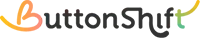In ButtonShift, just as projects often have sprints or spreadsheets use tabs, Worklists are organized using Plans.
Think of a Plan as a flexible container within your Worklist. Each Plan allows you to define a distinct workflow, a unique set of tasks, or even replicate an existing workflow for consistency. It is within these Plans that you will create and import all your individual tasks.
Key Characteristics of a Plan:
- Task Container: A Plan serves as the direct home for your tasks. Every task you add to a Worklist will reside within a specific Plan.
- Workflow Integration: Tasks within a Plan will progress through a series of statuses that you defined at the time of creating the Worklist, unless they were changed within the Plan.
- Default Statuses: Unless changed at the time of creating the worklist, by default, every new Plan comes with three pre-set statuses to get you started, each residing in its respective status category:
- To Do: (under the “Not Started” category)
- In Progress: (under the “In Progress” category)
- Done: (under the “Completed” category)
- Template Copying: When you create a new Plan, the template (including custom statuses and priorities) from the previous Plan you created or worked on in that Worklist is automatically copied. This saves you time, but remember that you can always modify this copied template to suit the specific needs of your new Plan.
- Multiple Plans per Worklist: You have the flexibility to create multiple Plans within a single Worklist. This is incredibly useful for segmenting work by phases, weeks, or any other logical grouping.
- Closing a Plan: When a Plan is no longer active or completed, you can close it. ButtonShift provides a convenient option to move any incomplete tasks from the closing Plan to another existing Plan within the same Worklist. This ensures no tasks are lost and ongoing work can be seamlessly transitioned.
In essence, Plans provide the structural backbone for managing and tracking the progress of your tasks efficiently within any given Worklist.
Additional Articles to Help You Get Started with Plans:
Visited 27 times, 1 visit(s) today
Was this article helpful?
YesNo
Last modified: August 23, 2025